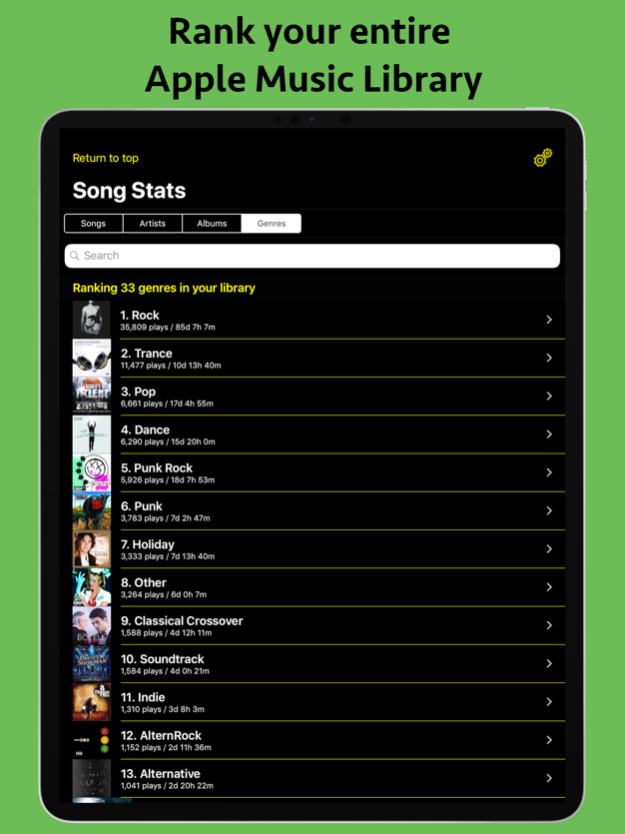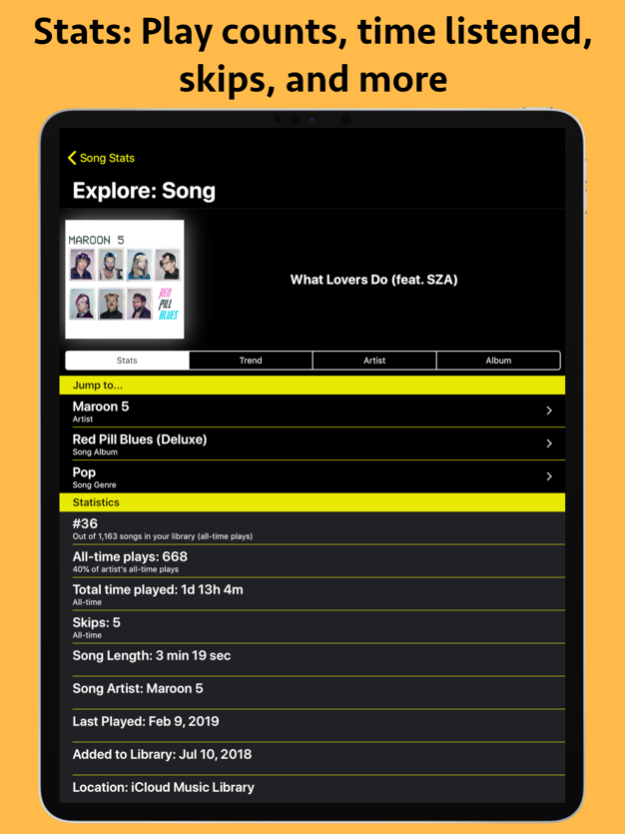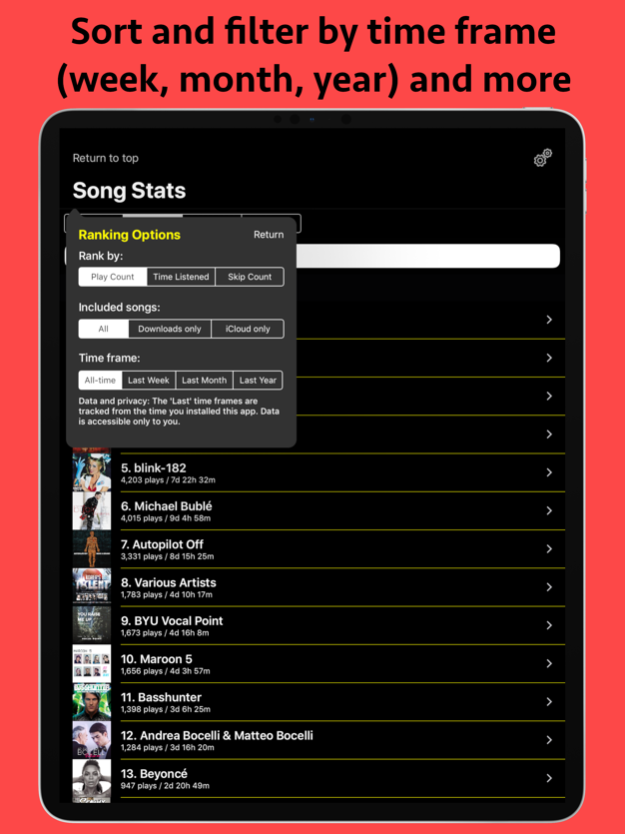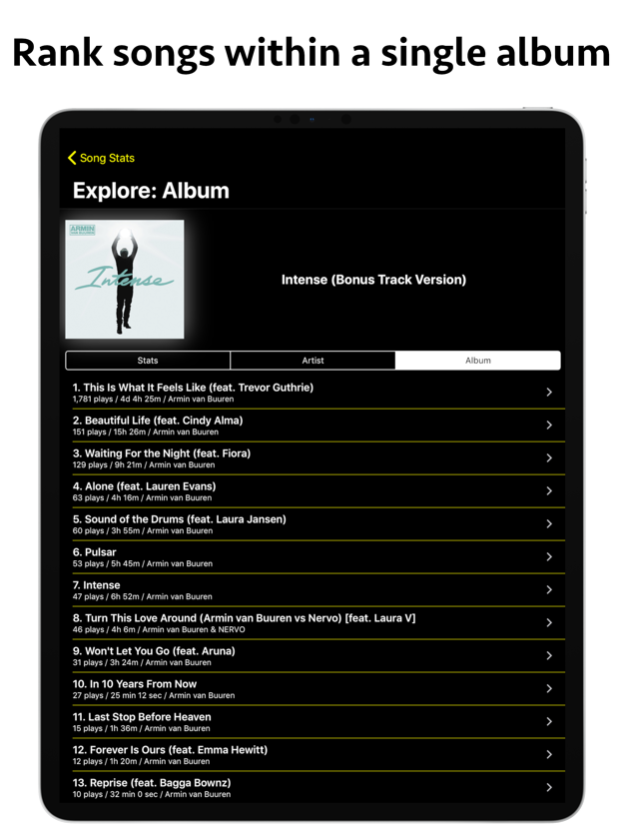Song Stats for Apple Music 8.997
Free Version
Publisher Description
Now featuring widgets for your top songs, artists, albums, and genres! Widgets are free for all users.
Rank and track your Apple Music listening habits by song, artist, genre and more!
• Rank your entire library by play counts, time listened, or skips.
• Search for stats on any song, artist, album, or genre in your library.
• Filter your library by song location: iCloud Music Library, on your device, or both.
• Select a song or artist to see detailed stats in “Explore” mode. You can also quickly find related content, such as stats for other albums from the artist you’re viewing.
• Graph your top songs, artists, albums, or genres.
***Premium Features (requires auto-renewing monthly subscription or a one-time purchase):
• Filter your stats for the last week, month, year, or a custom time period.
• Enable all graphs, including a daily play count graph for any song in your library.
• Filter by the year you added the song to your library.
• Enables all Library Summary reports, and automatically generated reports (by week, month and year).
• …and much more!
Note: The data for past time frames, including the daily play count graph, are available only from the time that you installed Song Stats.
Subscription Information (auto-renewing):
Payment will be charged to your Apple ID account at the confirmation of purchase. Subscription automatically renews unless it is canceled at least 24 hours before the end of the current period. Your account will be charged for renewal within 24 hours prior to the end of the current period. You can manage and cancel your subscriptions by going to your account settings on the App Store after purchase.
New users, and returning users without an active subscription who have not yet used the free trial, are eligible for a free 1 week trial with the following conditions:
After the 1 week free trial this subscription automatically renews unless it is canceled at least 24 hours before the end of the trial period. Your Apple ID account will be charged for renewal within 24 hours prior to the end of the trial period. You can manage and cancel your subscriptions by going to your account settings on the App Store.
Terms of Use:
https://www.thepeacefulpencil.com/about
We reserve the right to add, remove, change, or modify any of the services provided by Song Stats.
Song Stats is for entertainment purposes only. Please read the Data Disclaimer (provided in-app) and Privacy Policy prior to making a purchase or continuing to use this app.
Credits:
• Icons made by Freepik from www.flaticon.com
• Trend graphs made using the 'Charts' library: https://github.com/danielgindi/Charts
• Uses Marquee Label: https://github.com/cbpowell/MarqueeLabel
Mar 1, 2024
Version 8.997
• Minor enhancements and bug fixes.
About Song Stats for Apple Music
Song Stats for Apple Music is a free app for iOS published in the Audio File Players list of apps, part of Audio & Multimedia.
The company that develops Song Stats for Apple Music is Peaceful Pencil Ltd., The. The latest version released by its developer is 8.997.
To install Song Stats for Apple Music on your iOS device, just click the green Continue To App button above to start the installation process. The app is listed on our website since 2024-03-01 and was downloaded 3 times. We have already checked if the download link is safe, however for your own protection we recommend that you scan the downloaded app with your antivirus. Your antivirus may detect the Song Stats for Apple Music as malware if the download link is broken.
How to install Song Stats for Apple Music on your iOS device:
- Click on the Continue To App button on our website. This will redirect you to the App Store.
- Once the Song Stats for Apple Music is shown in the iTunes listing of your iOS device, you can start its download and installation. Tap on the GET button to the right of the app to start downloading it.
- If you are not logged-in the iOS appstore app, you'll be prompted for your your Apple ID and/or password.
- After Song Stats for Apple Music is downloaded, you'll see an INSTALL button to the right. Tap on it to start the actual installation of the iOS app.
- Once installation is finished you can tap on the OPEN button to start it. Its icon will also be added to your device home screen.